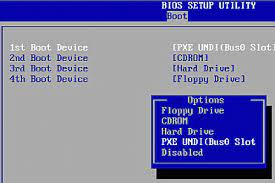Password Recovery Bundle Password Recovery Bundle |
| Only $29.95 to get All-In-One toolkit to recover passwords for Windows, PDF, Office, Outlook, Email, MSN, and more... |
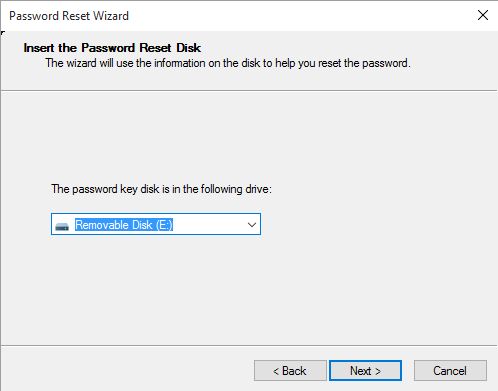 |
Forgetting Windows 10 passwords is a fairly common issue. No matter you're locked out of a local account or a Microsoft email account, you have to reset the password using another computer. But what if you don't have one? Well, it turns out that starting in Windows 10 Fall Creators Update you will be able to reset lost Microsoft account password directly from the lock screen.
How to Reset Microsoft Account Password from Windows 10 Lock Screen
If you've forgotten Microsoft account password, you can recover it online by verifying your identity. Before getting started, make sure your computer is connected to the Internet.
When you're stuck at Windows 10 login screen, click the I forgot my password option below the login prompt.

Enter your Windows 10 email account which you forgot the password of, and then enter the captcha code that appears.

Select the preferred method of delivering the security code: an email address, phone number or the app (if available), and then click Send Code.

Once the security code arrives, type it in this window and click Next.

You can now type the new password that you want to use for your Microsoft account. After you have typed it, click Next.

Microsoft confirms that your account has been recovered and that your password was changed.
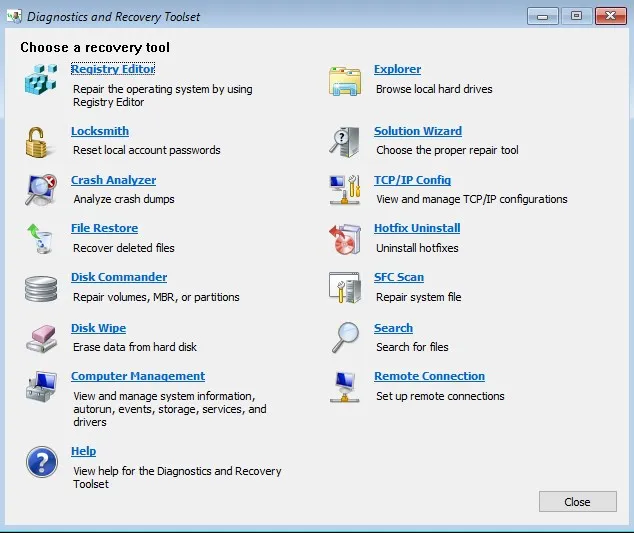
- You can now use the new password to log in to your Windows 10 Microsoft account.
What if you can't get a security code because you lose access to the alternate e-mail address or phone number associated with your Microsoft account? Well, your next best option would be to bypass Windows 10 login screen with WindowsUnlocker. It helps you to get back into Windows 10 without losing your files.