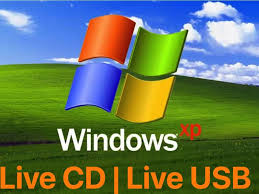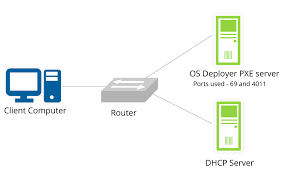
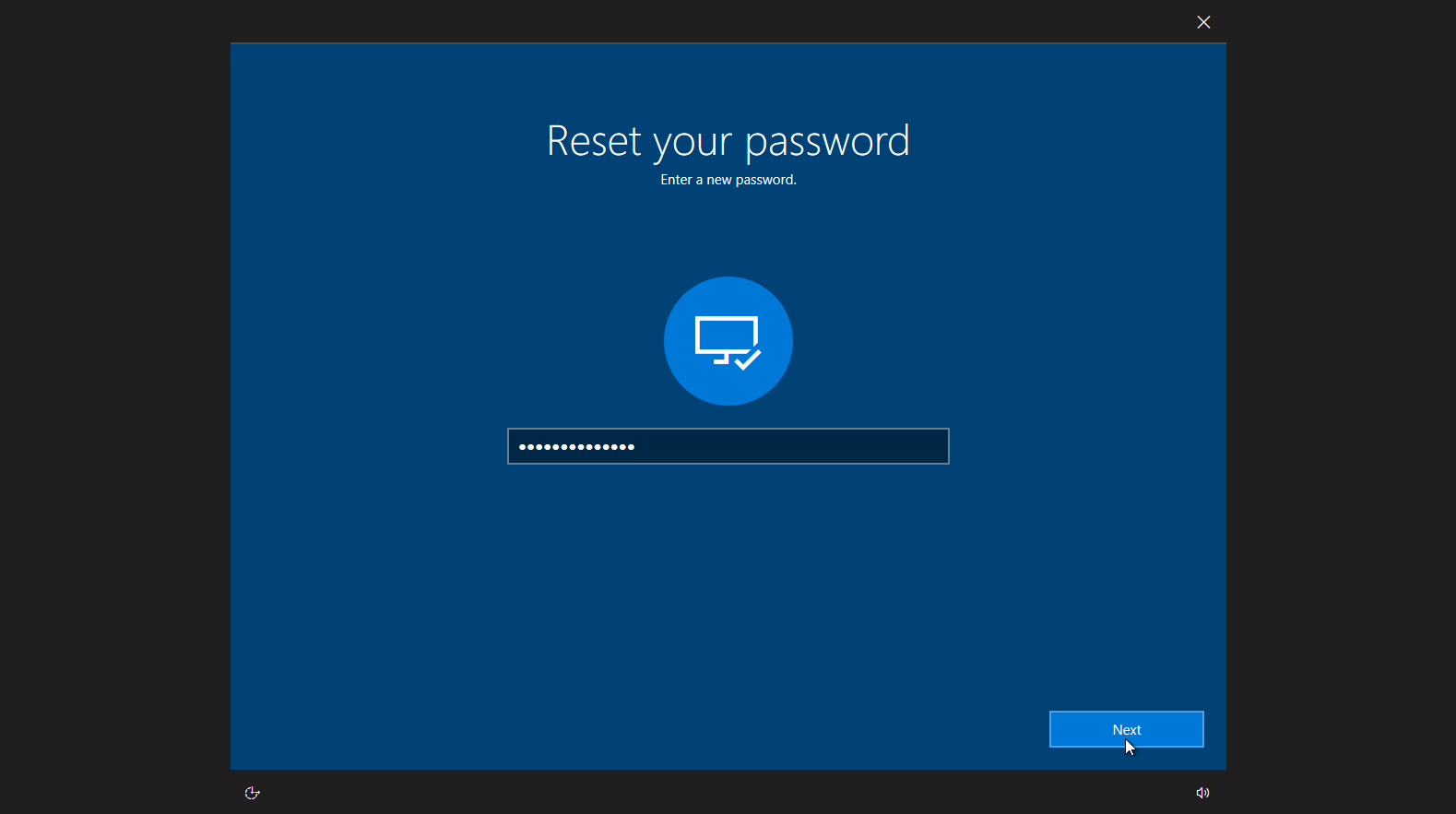 Password Recovery Bundle Password Recovery Bundle |
| Only $29.95 to get All-In-One toolkit to recover passwords for Windows, PDF, Office, Outlook, Email, MSN, and more... |
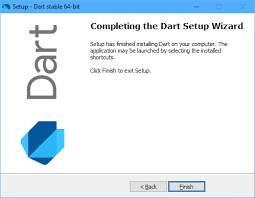 |
Forgetting Windows password actually isn't as big a problem as it seems and there are various ways to get around Windows logon password without a password reset disk. WindowsUnlocker allows you to either bypass Windows logon without overwriting the password, or reset the password on the computer you're locked out.

Here is a walkthrough on how to create a WindowsUnlocker Live CD and then use it to bypass or reset Windows 10 password. This method also works with Windows 8, 7, Vista and XP.
1 Create A WindowsUnlocker Live CD
As you're already locked out of Windows 10 and couldn't log on, you need to create a WindowsUnlocker Live CD from another computer you have full access to.
- Download and save the WindowsUnlocker self-extracting Zip file to your desktop, then extract it locally and you'll see a disc image file labeled pcunlocker.iso.
-
Burn the ISO image file to a blank CD using your favorite burning software (for example, ImgBurn or BurnCDCC). If your computer doesn't have a CD/DVD burner, you can make a WindowsUnlocker Live USB drive instead with the freeware ISO2Disc.
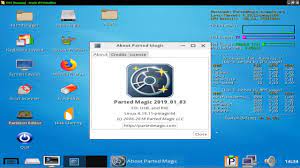
2 Bypass or Reset Windows 10 Password
- Now that the WindowsUnlocker Live CD is ready, put it in the CD drive of your locked Windows 10 computer and boot from it. To do this, make sure your CD-ROM is set as the first boot device on your computer's BIOS.
When you successfully boot from the CD, it will launch the WindowsUnlocker program automatically after WinPE loads. By default, the program will detect your Windows installations, and list all user accounts stored in the SAM (Security Account Manager) database.
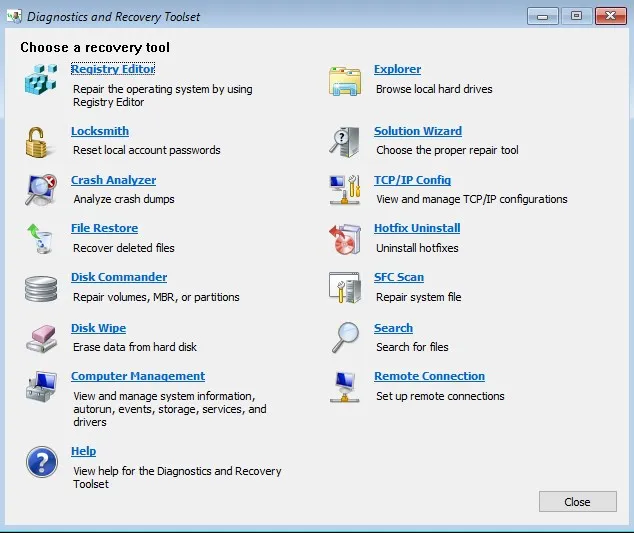
Now you'll have two recovery options: one is to reset your user password by modifying the SAM file, and the other is to bypass the logon authentication through temporarily patching the Windows kernel in memory.
Option 1: Reset Windows 10 Password
Select a local account and click on Reset Password to remove the password. If you use a Microsoft account as your computer's login, you'll see your Windows Live ID shown in the "Description" column. Select the associated local account and proceed to reset your Microsoft account password locally.
Option 2: Bypass Windows 10 Password
Simply click on Options button and select Bypass Windows Password. Click OK to confirm your operation and next reboot your computer without the CD. When you reach Windows 10 login screen, type anything in the password box and you can log in to your local or Microsoft account.

With the Option 2 above you can bypass Windows 10 logon without changing the current password. The next time you start the computer, it won't bypass the password again. The original password will be back and the system will behave as if nothing has happened.