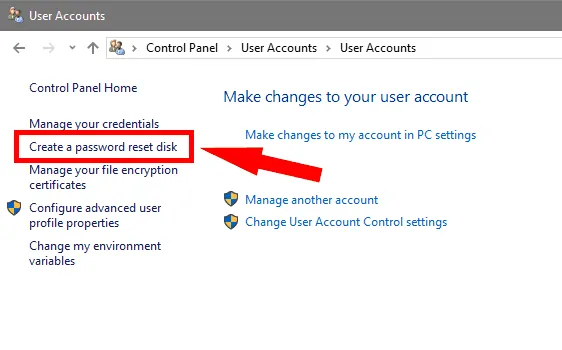
 Password Recovery Bundle Password Recovery Bundle |
| Only $29.95 to get All-In-One toolkit to recover passwords for Windows, PDF, Office, Outlook, Email, MSN, and more... |
 |
Accidentally disabled the only administrator account on your computer or you forgot the password? No user accounts showing on Windows login screen? The user profile service failed the logon and admin account locked out? How can I create a new Windows account without admin rights?
Password Renew is a small freeware to create a new local administrator account, set admin rights to your existing users or reset lost Windows password. This utility is built into Hiren's BootCD. Just boot your problematic PC from Hiren's BootCD, you can create a new administrator account without logging into Windows.
How to Create New Windows Admin Account without Logging in
Before get started, you need to make a Hiren's Bootable CD (or USB) from another PC with Internet access. Just download the free burning utility ISO2Disc and it can help you install Hiren's BootCD onto a CD or USB thumb drive. Next follow the steps below to create a new admin account:
- Insert Hiren's BootCD into the computer on which you need to create a new administrator account. Turn on the computer and set it to boot from CD.
After successfully booting from CD, you should see the Hiren's BootCD main menu. Select the Mini Windows XP option and hit Enter.
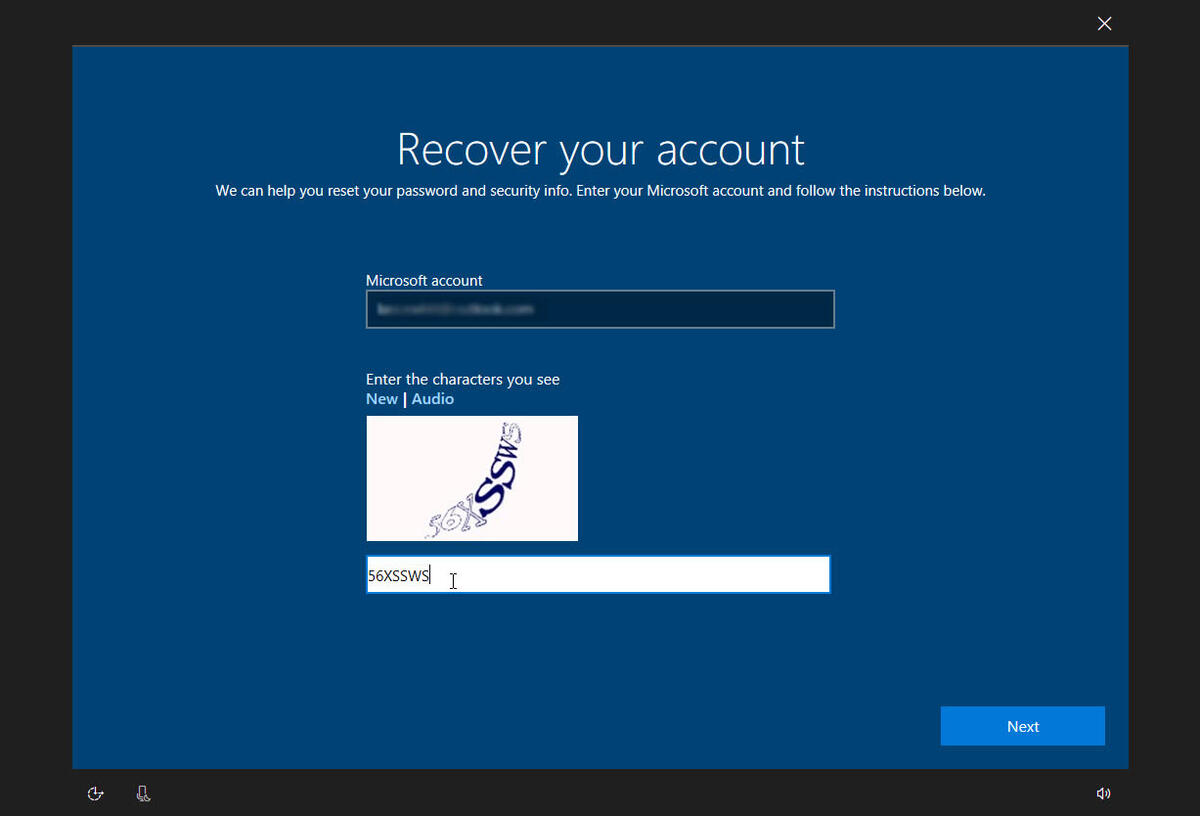
You will see a Windows XP classic style desktop. Click HBCD Menu from the desktop or Start menu.

When Hiren's BootCD Program Launcher opens, click the Programs menu in the top left, hover over Passwords / Keys -> Windows Login -> Password Renew from the pop-out menu.
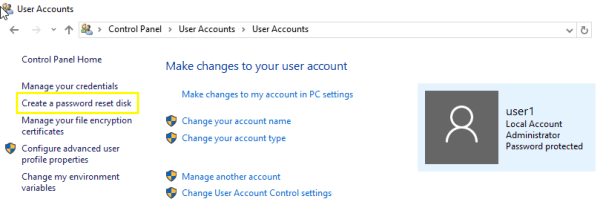
In the Password Renew window, click Select a target in the bottom right.

Browse to the Windows folder on your local hard drive and click OK.
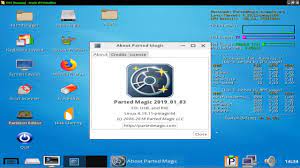
Click the "Create new Administrator user" link in the left pane.
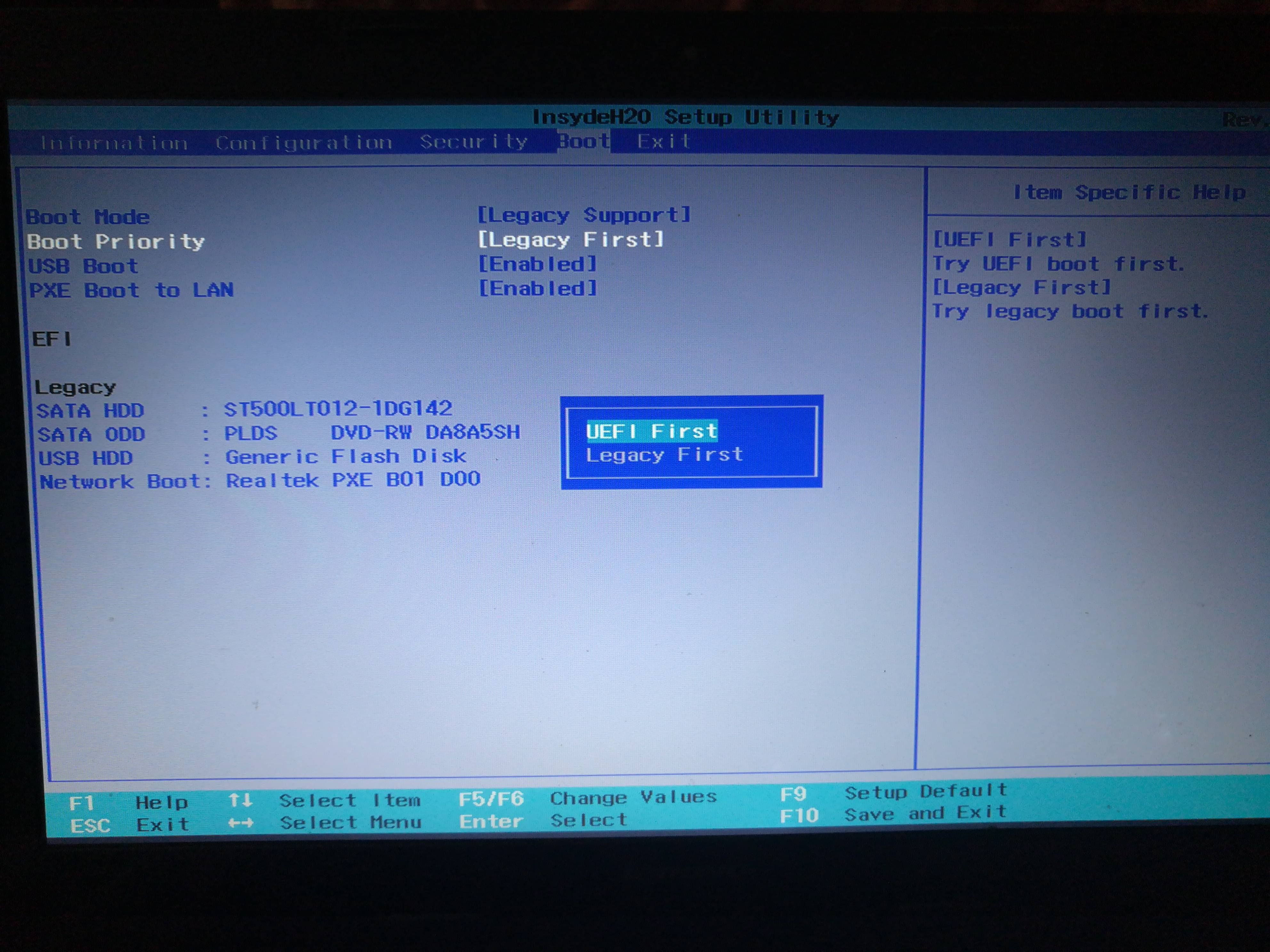
In the right pane, type a username and password for the new administrator account you want to create. Then click Apply in the left pane.

A box should pop up saying "Password Renew for NTs is successfully done!"
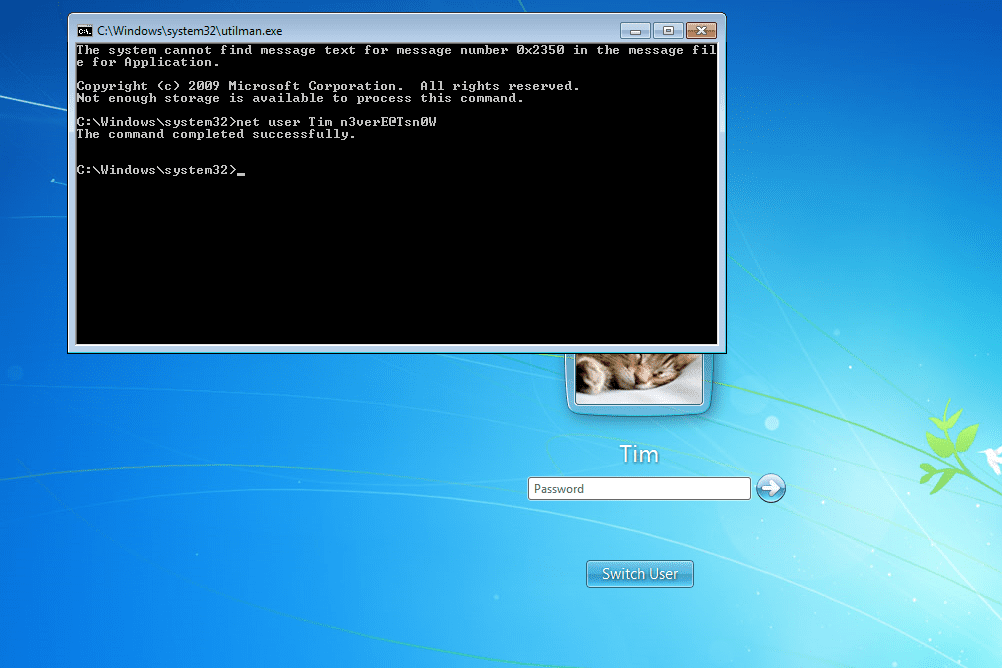
Close out of everything and reboot your computer. The new administrator account will show up on the Windows login screen.
So this is how you can create new administrator account without even first logging in to Windows. I have tested this procedure on Windows 7/Vista/XP and it works fine. So if you somehow can't get it to work, go back through the steps again or use WindowsUnlocker - a much easier yet powerful password bypass utility.